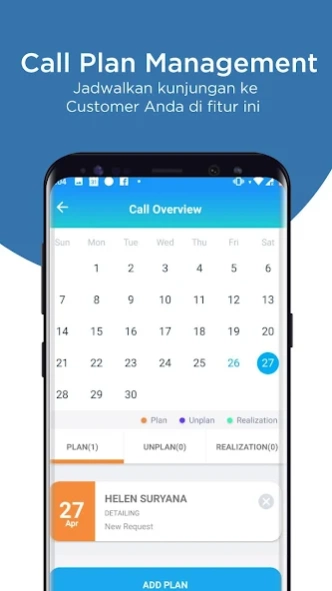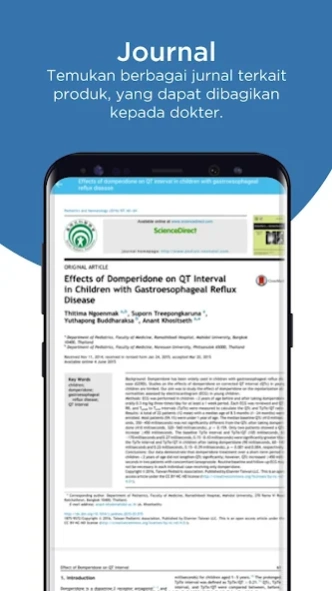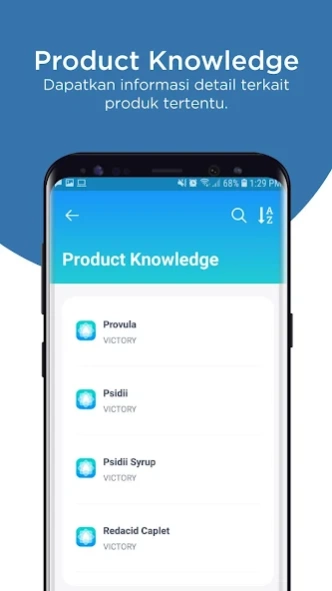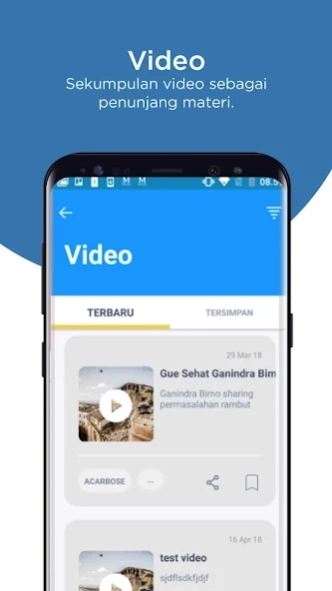iFocus Mobile 2.7.1
Free Version
Publisher Description
iFocus Mobile - Application used by force fields to support operational activities
iFocus Mobile is an application used by field force to support daily operational activities. iFocus Mobile is equipped with useful features to support field force work. There are several excellent features of iFocus Mobile:
Feed
On this feed page a timeline consisting of several types of content is displayed on iFocus Mobile and displays the most updated content. On the feed page there is a filter function for content, we can filter for certain content.
Journal
This feature is a collection of journals related to each product as a means of supporting material to be shared with customers. Field force can bookmark and share journal content.
The video
In this video menu contains a set of videos as a means of supporting material. Field force can bookmark and share video content.
Product Knowledge
This product knowledge menu contains a list of products according to each user's line. Each product will have detailed information about the product consisting of descriptions, product knowledge, videos, brochures and literature.
Group Chat
This feature is used as a means of communication between teams. Chat can only be done in group chats according to each line.
Call Management Plan
The Call Plan Management feature makes it easy for field forces to plan and realize customer visits
About iFocus Mobile
iFocus Mobile is a free app for Android published in the PIMS & Calendars list of apps, part of Business.
The company that develops iFocus Mobile is Global Urban Esensial. The latest version released by its developer is 2.7.1.
To install iFocus Mobile on your Android device, just click the green Continue To App button above to start the installation process. The app is listed on our website since 2023-06-25 and was downloaded 2 times. We have already checked if the download link is safe, however for your own protection we recommend that you scan the downloaded app with your antivirus. Your antivirus may detect the iFocus Mobile as malware as malware if the download link to com.ifocus.android is broken.
How to install iFocus Mobile on your Android device:
- Click on the Continue To App button on our website. This will redirect you to Google Play.
- Once the iFocus Mobile is shown in the Google Play listing of your Android device, you can start its download and installation. Tap on the Install button located below the search bar and to the right of the app icon.
- A pop-up window with the permissions required by iFocus Mobile will be shown. Click on Accept to continue the process.
- iFocus Mobile will be downloaded onto your device, displaying a progress. Once the download completes, the installation will start and you'll get a notification after the installation is finished.